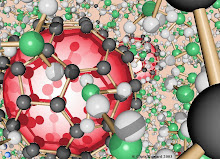Student Choice: Using Technology to Enhance the Classroom Environment by Levine
(see: http://www.thejournal.com/articles/15769_3 )
Levine describes the use of computer technology in the classroom either as an educational setting in which the teacher interacts with a wireless connection/projector as the students looks on, or as an educational setting in which the students interact with laptops and learn directly by interacting with them. Levine argues that the latter of the two aforementioned scenarios is the more effective learning strategy. However, from a pragmatic perspective, this approach is often exceeding difficult to accomplish for a number of reasons. If the students are expected to supply their own laptop computers, some of the difficulties encountered are these: not every student may own a laptop computer, and different students may have different platforms making it difficult for computers to communicate with each other in a classroom setting, and different student computers complicates instruction since the teacher cannot provide a single set of instructions for everyone to follow. On the other hand, if the school system is expected to supply the computer hardware and software the difficulties are these: insufficient numbers of computers, limited software and high cost factors for the school system.
Levine also describes how lecture notes, demonstrations and simulations can be integrated into a lesson. This is important because it helps to prepare students for college level instruction and life in the corporate world.
Sunday, November 30, 2008
Some Pros and Cons of Web-Based Resources for Classroom Use
Pros:
Resources are already developed by other educators which saves preparation time;
Resources are often readily available;
Resources are often free of charge;
Resources are often varied;
Resources are often suited to different grade levels;
Resources are often available on different ability levels;
Resources are often interactive;
Resources often teach to the various learning modalities: auditory, visual and kinesthetic;
Resources often provide other useful links;
Resources often provide options for students with I.E.P.’s;
Resources can be used for extra-credit;
Resources can be used for independent research activities;
Resources sometimes have student assessment tools for teacher use.
Cons:
Resources sometimes do not fit perfectly within a given lesson;
Resources sometimes do not fit perfectly within a given curriculum;
Resources sometimes are not reliable in terms of their content;
Resources sometimes do not identify their source necessary to assess its validity;
Resources sometimes do not provide assessment tools;
Resources sometimes cannot be retrieved, especially when the web site changes;
Resources are not always uniformly available across subject areas.
Pros:
Resources are already developed by other educators which saves preparation time;
Resources are often readily available;
Resources are often free of charge;
Resources are often varied;
Resources are often suited to different grade levels;
Resources are often available on different ability levels;
Resources are often interactive;
Resources often teach to the various learning modalities: auditory, visual and kinesthetic;
Resources often provide other useful links;
Resources often provide options for students with I.E.P.’s;
Resources can be used for extra-credit;
Resources can be used for independent research activities;
Resources sometimes have student assessment tools for teacher use.
Cons:
Resources sometimes do not fit perfectly within a given lesson;
Resources sometimes do not fit perfectly within a given curriculum;
Resources sometimes are not reliable in terms of their content;
Resources sometimes do not identify their source necessary to assess its validity;
Resources sometimes do not provide assessment tools;
Resources sometimes cannot be retrieved, especially when the web site changes;
Resources are not always uniformly available across subject areas.
Saturday, November 29, 2008
Technological Gadgets
One of the rules in the school I work in is " cell phones must be kept in the students lockers and turned off". Many of our student's travel with these items anyway. They can not have that technology in their backpacks and not be tempted to text everyone in the known universe. I often wonder at what age are our young minds mature enough to have technology at their fingertips during a school day to be used for educational and not recreational purposes?
I would love to use laptops and pod casts as learning tools but I am hesitant because I don't know if it will do more harm then good!
One of the rules in the school I work in is " cell phones must be kept in the students lockers and turned off". Many of our student's travel with these items anyway. They can not have that technology in their backpacks and not be tempted to text everyone in the known universe. I often wonder at what age are our young minds mature enough to have technology at their fingertips during a school day to be used for educational and not recreational purposes?
I would love to use laptops and pod casts as learning tools but I am hesitant because I don't know if it will do more harm then good!
Subscribe to:
Posts (Atom)